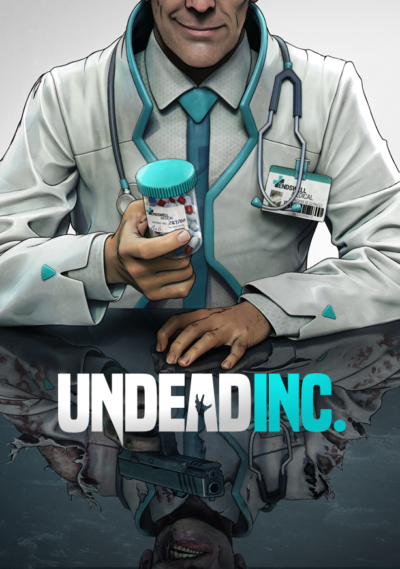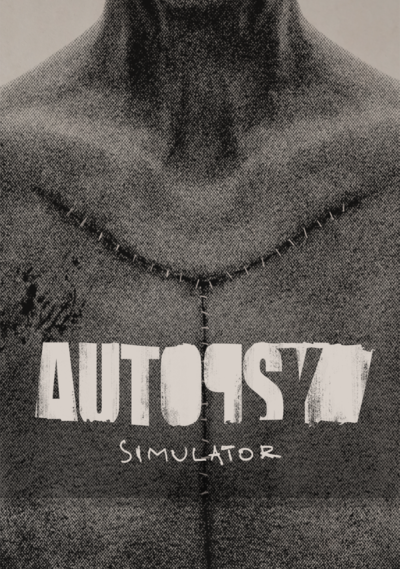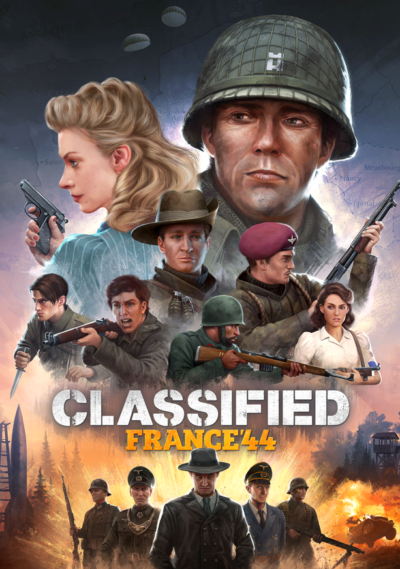Amber Isle
Amber Isle is a shop management social sim set in a quaint, friendly world of prehistoric animal villagers called Paleofolk. Tasked with opening the only shop in a small sleepy village, you find yourself crafting and selling items to solve unique problems of the unusual clientele.
Coming Soon
Amber Isle is a shop management social sim set in a quaint, friendly world of prehistoric animal villagers called Paleofolk. Tasked with opening the only shop in a small sleepy village, you find yourself crafting and selling items to solve unique problems of the unusual clientele.